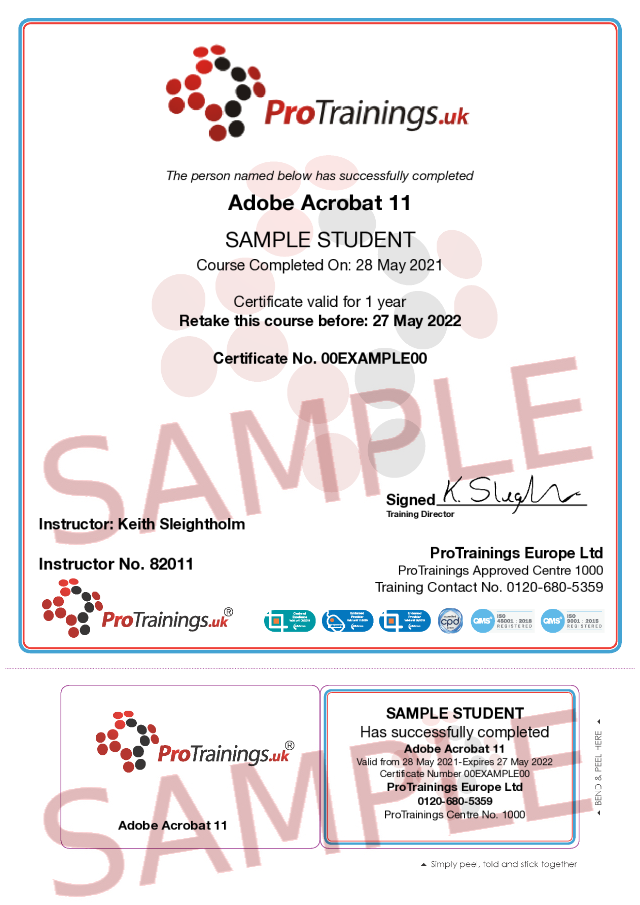- Course Library
- Office Skills
- Adobe Acrobat 11
Course Search
Browse by Topic
- First Aid
- First Aid in the Workplace
- Which FAW Course is right for me?
- CPR / BLS / ILS / ALS / AED
- Paediatric
- General Health and Safety
- Outdoor, Active Pursuits and Sports
- Pets / Animals
- Infection Control
- Marine / Boating Courses
- First Person On Scene/Responder
- Triage and Major Incident Planning and Support
- Scottish SQA Accreditations
- Office Skills
- Moving and Handling
- Risk Assessment
- Fire Safety
- Food Safety
- Health and Social Care
- Martyn's Law and Community Safety
- Care Certificate
- Medications
- Medical Procedures
- Medical Conditions
- Mental Health
- Office 365 and Computer Training
- Construction
- Confined Spaces and Working at Heights
- Transport
- Free and Funded Courses
- Instructor
- citizenAID
- Partner Courses
- Other
- Regulated Qualifications
- International Course Versions
- QNUK Qualifications
- Beauty
- Health and Fitness
- View all online courses
- View all classroom courses
- Gift card bespoke sites
- Security
Understand how to use Adobe Acrobat 11


Contact us about this "Basics of Adobe Acrobat 11" video online training course for just £34.95 plus VAT
In this course, Adobe Acrobat 11, business professionals get started working with Adobe Acrobat 11 PDFs. Viewers will learn how to create a PDF from a variety of Microsoft Office programs or other files or web sources, as well as learn to create bookmarks, buttons, links, and forms.
The content of this and all our courses has been independently certified as conforming to universally accepted Continuous Professional Development (CPD) guidelines and come with a Certified CPD Statement as well as a ProTrainings Certificate and for online courses an Evidence Based Learning statement.
- Anyone who uses Adobe Acrobat
The Basics of Adobe Acrobat 11 Play Section
| Lesson 1 : Getting Started | 3m 45s | ||||
| Lesson 2 : Create a PDF from Acrobat | 1m 8s | ||||
| Lesson 3 : Create a PDF from Microsoft Word 2013 | 1m 35s | ||||
| Lesson 4 : Create a PDF from Excel 2013 | 2m 3s | ||||
| Lesson 5 : Create a PDF from Microsoft PowerPoint 2013 | 1m 47s | ||||
| Lesson 6 : Create a PDF from any File | 2m 20s | ||||
| Lesson 7 : Create a PDF from the Web | 3m 8s | ||||
| Lesson 8 : Create PDF from More than One File | 3m 23s | ||||
| Lesson 9 : Create a PDF Portfolio | 5m 3s | ||||
| Lesson 10 : Scan a Paper Document as a PDF | 2m 41s | ||||
| Lesson 11 : Save a PDF Document as a Word Document | 2m 47s |
Working with a PDF Document Play Section
| Lesson 12 : Insert and Delete Pages in a PDF | 4m 9s | ||||
| Lesson 13 : Extract and Replace Pages in a PDF | 2m 59s | ||||
| Lesson 14 : Split a PDF Document | 2m 25s | ||||
| Lesson 15 : Crop Pages in a PDF | 2m 45s | ||||
| Lesson 16 : Rotate Pages in a PDF | 1m 55s | ||||
| Lesson 17 : Add a Header and Footer | 5m 51s | ||||
| Lesson 18 : Edit and Delete a Header and Footer | 2m 38s | ||||
| Lesson 19 : Add the Background | 4m 5s | ||||
| Lesson 20 : Edit and Delete a Background | 1m 56s | ||||
| Lesson 21 : Add a Watermark | 4m 42s | ||||
| Lesson 22 : Edit and Delete a Watermark | 1m 47s | ||||
| Lesson 23 : Create Bookmarks | 4m 31s | ||||
| Lesson 24 : Edit Bookmarks | 2m 44s | ||||
| Lesson 25 : Delete Bookmarks | 1m 38s | ||||
| Lesson 26 : Create Links | 4m 59s | ||||
| Lesson 27 : Edit Links | 2m 20s | ||||
| Lesson 28 : Delete Links | 1m 18s | ||||
| Lesson 29 : Insert Buttons | 4m 32s | ||||
| Lesson 30 : Edit and Delete Buttons | 2m 46s | ||||
| Lesson 31 : Add Page Numbers | 3m 23s | ||||
| Lesson 32 : Edit and Delete Page Numbers | 1m 58s | ||||
| Lesson 33 : Customize Thumbnail Page Numbers | 3m 36s | ||||
| Lesson 34 : Number Pages Across Mulitple PDFs | 3m 17s | ||||
| Lesson 35 : Edit Page Text | 4m 1s | ||||
| Lesson 36 : Insert Text | 1m 49s |
Advanced Acrobat 11 Play Section
| Lesson 37 : Create a PDF Form | 4m 11s | ||||
| Lesson 38 : Distribute a PDF Form | 1m 57s | ||||
| Lesson 39 : View Responses to a Distributed PDF | 2m 15s | ||||
| Lesson 40 : Restrict Global Printing, Copying and Editing | 4m 40s | ||||
| Lesson 41 : Set Different Permissions For Different Users | 5m 23s | ||||
| Lesson 42 : Review and Comment | 5m 51s | ||||
| Lesson 43 : Shared PDF Viewing | 3m 15s | ||||
| Lesson 44 : Check a PDF for Hidden Information | 3m 14s | ||||
| Lesson 45 : Digitally Sign or Certify a PDF | 3m 44s | ||||
| Lesson 46 : Compare Two PDF Documents | 4m 1s | ||||
| Lesson 47 : Create a Personalized Portfolio | 1m 48s | ||||
| Lesson 48 : Insert and Play Video | 3m 21s | ||||
| Lesson 49 : Reduce PDF File Size | 2m 57s | ||||
| Lesson 50 : Optimize a PDF | 5m 20s |
What is included in SUMO?
The Single Use Manikin Option (SUMO) is our revolutionary way of completing a fully-compliant blended course (online learning + hands-on skills evaluation) entirely from home. This price includes both the necessary SUMO manikin(s) and a skills evaluation with a certified ProTrainings Instructor via web conference.